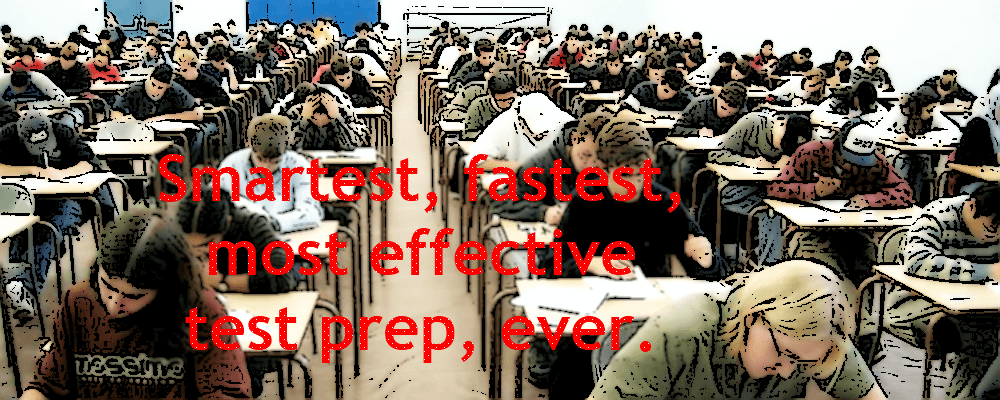ONLINE MEETING ADVANTAGES
Saves valuable time
No travel, no traffic
Anytime
Very early morning or late night ok
Anywhere
Be anyplace, even at a beach!
Safe
Be in the safety and comfort of your home
Easy
It’s simple, even 3rd grade kids can do
Live
Not pre-recorded videos that don’t engage students
Anything
Anything you can do in a physical meeting, you can do in an online meeting, and much more!
ONLINE MEETING FEATURES
Real-time video and audio
Student and faculty see and talk to each other in real-time
Real-time whiteboard
Faculty writes with a physical pen on his board, and the students see what is being written on their computer screen. Even complicated math equations and drawings can be written easily
Screen sharing
Faculty shares computer screen with students and vice-versa
Full color chalk
Lectures more colorful
File sharing, and cut and paste
Send files and pictures of any size easily
Class Notes
Students take class notes in their physical books and, also, the faculty saves her/his notes and sends it to students at the end of each session. Books will be sent by postal mail, if any
Homework
Homework will be sent to students or posted on the course webpage
Coding
Do real-time coding in excel, matlab, mathematica, python, C++, java, etc
SCREEN VIEWS

Screen View From Student Side

Screen View From Faculty Side, 1-1

Screen View From Faculty Side, Group

Screen View From Student or Faculty Side, Group
THINGS STUDENT WILL GET AFTER EACH CLASS
Class Notes Sample >
Lecture Notes Sample >
Homework Sample >
WHAT A STUDENT NEEDS
- A computer (desktop, laptop, tablet or smart phone) with a camera
- Internet connection
- An account on our POLE (Platform for Online Learning and Exercises)
- At your class time, enter the online live meeting room. That’s it!